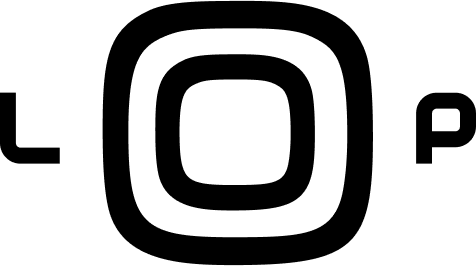Digital Signage Software
Integrating digital signage with versatile software has proven to be a game-changer across various industries
How It Works
Setting up digital signage involves three primary steps: selecting the right displays, if necessary choosing a suitable media player, and implementing a content management system (CMS) for effective content creation and scheduling.

Digital Screens
Begin by choosing the displays that best suit your digital signage needs. Consider factors such as size, resolution, and placement to maximize visibility and impact. Whether it's a single screen or a network of displays, selecting the right hardware is crucial for a successful setup.

Media Players
The media player is the device responsible for delivering and controlling the content on the chosen displays. Select a Media Player that aligns with your technical requirements and infrastructure. This could involve standalone media players, built-in systems within the displays, or cloud-based solutions.

CMS & Content
Implement a Content Management System to streamline the creation, scheduling, and management of content. A CMS allows for centralized control, enabling you to update and schedule content remotely and facilitates the seamless organization, distribution, and updating of content across your digital signage network.

Content Management
CMS provides tools and interfaces for you to create and update content. This can include designing graphics, uploading images, composing text, and integrating multimedia elements such as videos or slideshows.
One of the primary advantages of a CMS is centralized control. You can manage and update content across multiple displays or locations from a single interface. This feature is particularly valuable for businesses with a network of screens and/or locations, allowing for efficient and consistent content management.


Media Players
The primary function of a Media Player is to play content on displays. This content can include images, videos, slideshows, and other multimedia elements. Media player's ensure smooth and reliable playback, and optimizing the viewing experience for your audience.
Media Players can be either hardware-based devices or software apps. Hardware players are physical devices that are connected to the displays, while software players are apps running on existing the displays. The choice between hardware and software media players depends on factors such as budget, performance, security, and scale of deployment.


Remote Scheduling
Admins can schedule when specific content is displayed on screen. Scheduling is valuable for planning and organizing content changes based on factors such as time of day, day of the week, or special events. It ensures that the right content is shown at the right time to effectively target the intended audience.
The ability to schedule content remotely also reduces the need for on-site visits to update signage. This results in cost savings and more efficient resource allocation, especially for organizations with multiple locations.